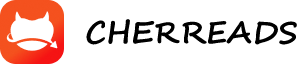Getting started with MANUS is an exciting journey into the future of AI, where the potential to streamline tasks, enhance productivity, and automate complex processes is at your fingertips. However, given the overwhelming demand and the current invitation-only access system, obtaining access to MANUS isn't as simple as downloading an app. The process involves several steps, but once you're in, the power and versatility of MANUS can transform how you work, manage tasks, and execute personal projects.
Accessing MANUS
To begin using MANUS, the first step is to secure an invitation. Due to the immense interest surrounding the platform, MANUS is not yet available for general public use, and access is currently granted by invitation only.
The company behind MANUS has opted for this model in order to control the influx of users and ensure the system's scalability as it continues to grow and evolve.
Securing an Invitation:
To get started, you will need to apply for an invitation. The easiest way to do this is to visit the official MANUS website or the platform's designated invitation page. Once on the site, you will be prompted to fill out an application form that asks for basic information, including your name, email address, and a brief description of how you plan to use MANUS. This is your opportunity to explain why you're interested in using the platform and how it can benefit you. Depending on the demand at the time, your request may be reviewed, and you will receive an invitation code once you're approved.
Invitation Codes:
As the demand for MANUS continues to surge, invitation codes have been highly coveted.
There's even a secondary market where these codes are being resold for much higher prices. However, the developers at MANUS are working to scale the system and plan to open up more access in the future. It's a good idea to join online communities or follow the MANUS social media channels to stay informed about new invitation opportunities and get the latest updates.
Account Setup:
Once you've secured an invitation code, you can proceed to create your account.
Go to the MANUS login page and enter your invitation code, along with your email address and password to set up your profile.
During the registration process, you may be asked to provide more detailed information about your preferences and goals for using MANUS.
This helps the system tailor its recommendations and actions to suit your needs. After completing your profile, you'll have full access to the MANUS dashboard, where you can begin setting up your tasks and using the platform.
Overview of the Interface
MANUS' interface is designed to be intuitive and user-friendly, ensuring that both novice users and experienced professionals can easily navigate its powerful features. Here's an overview of what you can expect from the interface:
Dashboard:
Upon logging into MANUS, you'll be greeted by the main dashboard, which serves as the central hub for all your activities.
This is where you can initiate tasks, monitor ongoing processes, and view completed results.
The dashboard provides a clear overview of all your projects and tasks, with easy-to-understand icons and visual indicators to show progress. You can track everything from research projects to real-time data analysis.
Task Submission:
The task submission feature is one of MANUS' most important components. From the dashboard, you can easily enter the specifics of the task you want to automate or complete.
Whether you're asking MANUS to research a particular topic, analyze data, or even generate a report, the task submission interface allows you to clearly define what you need. You can input detailed instructions, attach files, or even upload resources for MANUS to work with.
Multi-Agent Tasking:
Once you've submitted a task, the system splits the work among the various specialized sub-agents. The task management interface allows you to view the status of each sub-agent's work, see their progress, and make adjustments if necessary. This feature is particularly useful for monitoring complex workflows that involve multiple steps or require different types of expertise.
Reports and Outputs:
After MANUS completes a task, you can access the results through the "Reports" section of the dashboard. Depending on the nature of the task, MANUS will generate reports in various formats, including spreadsheets, PDFs, or interactive visualizations. You can also choose how you would like to receive your results, whether through email or by downloading them directly from the platform.
Customization and Preferences:
One of MANUS key strengths is its ability to learn and adapt to your preferences over time. The customization settings allow you to personalize how MANUS operates, including choosing the types of reports you prefer, how often you'd like to receive updates, and how you'd like tasks to be broken down. The more you use the platform, the more tailored MANUS becomes, making it an increasingly valuable tool for both business and personal use.
Using MANUS for Personal and Business Tasks
Once you're familiar with the interface and have set up your account, you can begin leveraging MANUS for a variety of tasks—whether for personal or professional use. Below are practical guides for some common uses of MANUS:
Scheduling and Time Management:
MANUS can handle time-sensitive tasks like scheduling meetings, setting reminders, and managing your calendar. Simply input your needs—such as scheduling an important business meeting or planning a personal trip—and let MANUS handle the rest. The platform will assess your availability, coordinate with others, and provide you with confirmation once the task is completed.
Research and Data Analysis:
One of MANUS' most powerful features is its ability to conduct deep research and analyze complex data sets. You can submit a request for market research, competitor analysis, or even personal inquiries, and MANUS will access data from various sources, organize it, and present you with valuable insights. For instance, if you need a stock analysis, you can ask MANUS to retrieve financial reports, process the data, and provide you with a detailed report on stock performance.
Business Strategy and Market Insights:
MANUS can assist businesses in gathering and analyzing market data to inform strategy.
Whether you're looking for insights into customer behavior, industry trends, or sales data, MANUS can collect, process, and analyze information to help businesses make more informed decisions.
MANUS can even generate a set of action items or recommendations based on its findings, streamlining the decision-making process.
Content Creation and Website Development:
MANUS can automate content creation tasks like writing blog posts, generating marketing materials, or even developing entire websites. For instance, if you need a landing page for a product launch, simply provide the necessary details, and MANUS will create the website content, design it, and even deploy the final result.
MANUS uses its ability to write and code autonomously to generate dynamic websites tailored to your specifications.
Personalized Assistance:
If you're working on personal projects, MANUS can provide tailored support. Whether it's managing finances, organizing personal tasks, or planning a vacation, MANUS adapts to your needs and preferences.
Over time, MANUS will learn how you like things done and will start offering suggestions that align with your style, making it a highly effective personal assistant.
Troubleshooting and Optimizing
As with any complex AI platform, it's essential to know how to troubleshoot and optimize MANUS for the best experience. Here are some common issues users may encounter and how to resolve them:
Slow Task Processing:
If you notice that MANUS is taking longer than usual to process tasks, it could be due to high demand on the system or complex workflows.
To resolve this, try breaking down large tasks into smaller, more manageable components. Additionally, ensure that your internet connection is stable and that no background processes are interfering with the platform's performance.
Task Completion Errors:
Occasionally, MANUS may encounter errors when executing tasks, especially those involving external data sources or APIs.
In such cases, check the input provided for clarity or completeness. If the issue persists, you can reach out to customer support or consult the troubleshooting section in the help menu for guidance on resolving API connection issues.
Customization Issues:
If MANUS is not adapting to your preferences as expected, ensure that you've set up your preferences correctly in the customization menu. MANUS relies on user feedback to optimize its processes, so make sure you've provided enough context for it to learn and adjust.
You may also want to recheck the settings to confirm that your preferences are properly saved.
Optimizing Task Execution:
To get the most out of MANUS, ensure that your tasks are clearly defined. The more specific you are in your requests, the better MANUS will be at providing tailored results.
Also, take full advantage of the multi-agent system by breaking down complex tasks into smaller, well-defined steps. This helps MANUS' sub-agents work more efficiently and ensures faster, more accurate results.
By following these troubleshooting tips and optimizing the system to suit your needs, you can ensure a smooth and effective experience with MANUS. Over time, as the platform continues to evolve, the tools and resources available for users will only improve, making it easier to accomplish tasks and get results.
Conclusion
Getting started with MANUS opens up a world of possibilities, whether for managing personal tasks, automating business processes, or handling complex workflows. The invitation-only access system may make it challenging to get started, but once you're in, the interface is designed to be intuitive and user-friendly. From there, you can start using MANUS for a wide range of tasks, optimizing your workflow and increasing efficiency. By understanding the core features, troubleshooting potential issues, and customizing MANUS to your preferences, you can maximize its potential and truly transform the way you work.